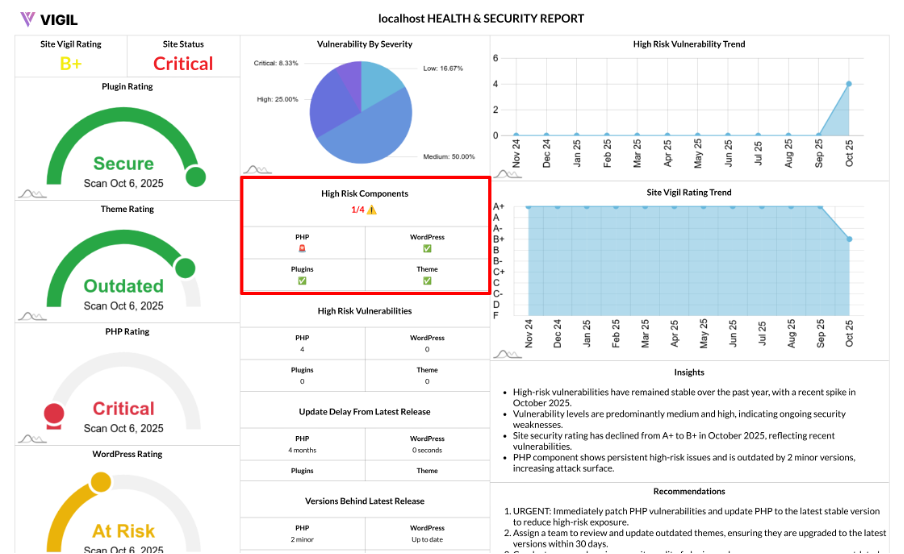High Risk Components: Pinpoint Where Your Site Is Most Exposed
When you need to act fast, knowing exactly which parts of your WordPress stack are most vulnerable is critical. High Risk Components helps you identify whether PHP, WordPress core, your active theme, or active plugins have High or Critical vulnerabilities, so you can prioritize fixes with precision.
What “High Risk Components” Shows
The High Risk Components section gives you a quick readout of the four major components in your WordPress site:
- PHP
- WordPress core
- Active theme
- Active plugins
It provides a summary like “1/4” or “3/4”, indicating how many components have High or Critical vulnerabilities. Each component is marked with a simple status telling you whether it is clear or needs attention:
- Clear: No High/Critical vulnerabilities found.
- Needs attention: At least one High/Critical vulnerability detected.
How It Works
For each component, we combine the High and Critical vulnerability counts:
- If a component has any High or Critical vulnerabilities, it is flagged as high risk.
- The total number of flagged components is presented as “X/4.”
This view focuses only on High and Critical severities, enabling you to tackle the most impactful risks first.
Why This View Matters
The High Risk Components breakdown is crucial for:
- Laser Focus: Quickly identify the riskiest areas without sifting through all vulnerability findings.
- Balanced Coverage: Ensures that PHP, core, theme, and plugins are all considered equally.
- Executive Friendly: The “X/4” score instantly communicates how widespread the serious risk is.
How to Read It
Here’s how to interpret your High Risk Components score:
- 0/4: No High/Critical issues. Excellent—keep your update cadence.
- 1/4: One area needs attention. Patch or update that component soon.
- 2/4 or 3/4: Multiple hotspots. Prioritize fixes in the current sprint.
- 4/4: All pillars are affected. Treat this as an incident—patch immediately and consider temporary mitigations like WAF or tightening access controls.
Typical Scenarios
Here are some common scenarios you may encounter:
- Plugins flagged, others clear: Likely an outdated or vulnerable plugin—update or replace it.
- Theme flagged: Check your active theme for a known CVE or outdated version.
- Core flagged: Update WordPress core to the latest stable release.
- PHP flagged: Move to a supported PHP version and apply any necessary patches.
How to Reduce High Risk Components Fast
To quickly reduce High Risk Components:
- Patch by Severity: Prioritize fixing Critical and High issues before tackling Medium/Low vulnerabilities.
- Update Discipline: Ensure that PHP, WordPress core, themes, and plugins are on supported, stable versions.
- Remove Exposure: Delete unused or abandoned plugins and themes. Only use reputable vendors.
- Prevent Regressions: Set a monthly maintenance window and enable security notifications for timely updates.
Where It Appears
You will see High Risk Components in the following areas:
- Report Overview: Shows the current risk footprint.
- Trend Views: Helps track whether High/Critical issues are shrinking over time.
- Network Views: Quickly identifies which sites and components need urgent action.