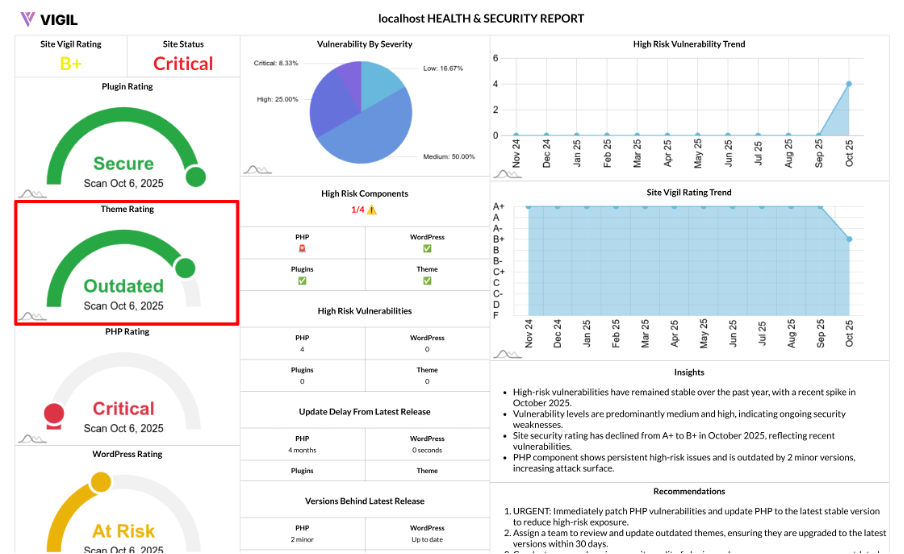Theme Rating: A Clear Signal for Your WordPress Theme’s Security and Freshness
Your active theme shapes the look and feel of your site, but it also plays a crucial role in your site’s security. The Theme Rating simplifies the evaluation of your theme’s security and update status into a single, reliable score that helps you take action quickly.
What the Theme Rating Measures
The Theme Rating provides a 1–6 score based on:
- Known vulnerabilities in your active theme (Critical, High, Medium, Low)
- Whether your active theme is outdated compared to the latest release
How We Calculate the Score
We analyze your active theme for vulnerability counts by severity. If any vulnerabilities are detected, your score is based on the worst severity found:
- Critical → 1
- High → 2
- Medium → 3
- Low/None but risk flags present → 4
- Outdated (no CVEs, but behind the latest release) → 5
If no vulnerabilities are found:
- Fully current → 6 (Secure)
In short: real vulnerabilities will push your score down, while staying current with the latest theme release will earn you the top rating.
Score Meanings at a Glance
Here’s a quick reference for what each Theme Rating score means:
- 6 — Secure: No theme CVEs and up to date.
- 5 — Outdated: No CVEs, but theme version is behind the latest release.
- 4 — At Risk: Low severity issues detected.
- 3 — At Risk: Medium severity vulnerabilities present.
- 2 — Vulnerable: High severity vulnerabilities detected.
- 1 — Critical: Critical vulnerabilities present; fix immediately.
Why Theme Health Matters
Your WordPress theme’s health is important for the following reasons:
- Attack Surface: Popular themes are often targeted by exploits, making security a top concern.
- Stability: Regular theme updates resolve bugs that impact your site's layout, performance, and security.
- Compatibility: Newer versions of WordPress and PHP require themes to follow current standards to ensure proper functionality.
How to Improve Your Theme Rating
To improve your Theme Rating, follow these best practices:
- Patch by Severity: Address Critical and High vulnerabilities first.
- Stay Current: Regularly update your active theme to the latest stable release.
- Remove Risk: Delete unused or unmaintained themes to reduce exposure and avoid unnecessary maintenance overhead.
- Verify Source: Only use themes from reputable vendors that are actively maintained and supported.
Real World Examples
Here are a few scenarios to illustrate how the Theme Rating works:
- 1 High vulnerability in the active theme → Score 2 (Vulnerable)
- No CVEs, but the theme is behind the latest release → Score 5 (Outdated)
- No CVEs and fully current → Score 6 (Secure)