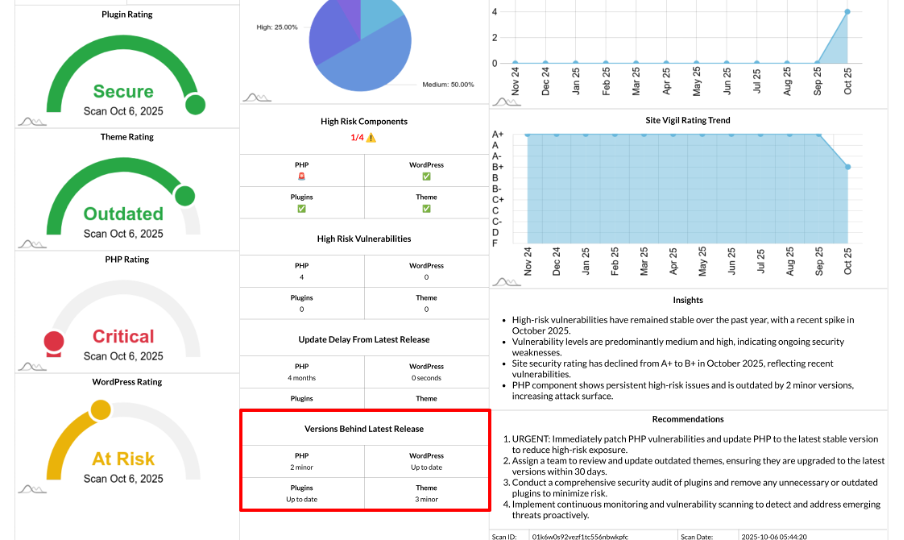Versions Behind Latest Release: Readable “How Many Versions Behind” for PHP, Core, Theme, and Plugins
Staying current with your WordPress stack isn’t just about security—it also keeps your site fast, stable, and compatible. The "Versions Behind Latest Release" metric provides a clear, human-readable snapshot of how far each part of your stack is behind the latest stable version, so you can take action accordingly.
What the Output Looks Like
The Versions Behind Latest Release output shows how many versions behind your components are:
- PHP: "Up to date" or "N minor", "N major", "N patch"
- WordPress: "Up to date" or "N minor/major/patch"
- Theme: "Up to date" or "N minor/major/patch"
- Plugins:
- "Up to date" if all active plugins are current
- Or a comma-separated summary like "2 major, 3 minor" (only non-zero buckets are shown)
Example Outputs:
- PHP: Up to date
- WordPress: 1 minor
- Theme: 2 patch
- Plugins: 1 major, 4 minor
How It’s Computed
To calculate the Versions Behind Latest Release, we:
- Compare your installed versions against the latest stable releases for:
- PHP
- WordPress core
- Active theme
- Active plugins
- For each component, we determine:
- How many versions behind you are
- Type of version (major, minor, patch)
- If a component is fully up to date, you’ll see "Up to date".
How to Interpret It
Here’s how to read your Versions Behind Latest Release status:
- Up to date: Great hygiene; keep your update cadence.
- Patch behind: Low risk; safe to batch with routine maintenance.
- Minor behind: Plan an update soon to avoid compounding drift.
- Major behind: Prioritize! Review breaking changes and test in staging.
Why This View Matters
This metric provides several benefits:
- Actionable at a Glance: It gives you a quick, clear understanding of how far behind your components are.
- Prioritizes Effort: Major version gaps in core, theme, or plugins should receive attention sooner.
- Prevents Cascading Issues: Staying current helps you avoid compatibility issues and surprises down the line.
What to Do Next
Here are the next steps you can take based on the Versions Behind Latest Release output:
- Tackle Major Gaps First: Plugins and themes often yield quick wins, so prioritize those.
- Update WordPress Core: Apply the latest minor/major update as appropriate.
- Plan PHP Upgrades: Test PHP upgrades in staging and verify compatibility with plugins/themes.
- Adopt a Monthly Update Window: Set a regular time for updates, and enable automatic minor updates where possible.
Quick Scenarios
Here’s how to act based on some typical output:
- "Plugins: 3 major": Replace or update those plugins now, and check with the vendor for updates.
- "WordPress: 1 minor, Theme: Up to date, PHP: Up to date": Apply the core update this sprint.
- All "Up to date": You’re in great shape—keep maintaining your update schedule.